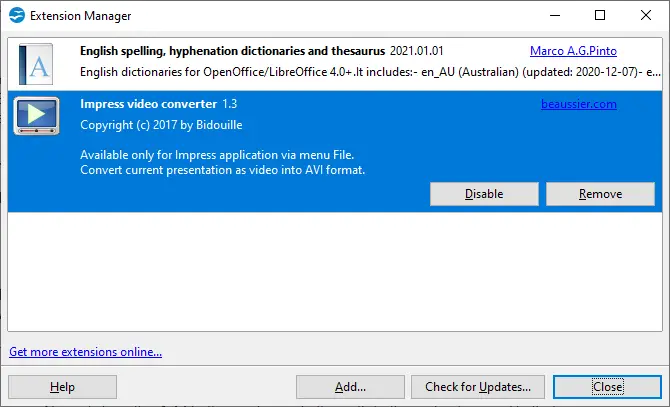
OpenDocument Presentations are the presentation files with the .odp extension created with Apache OpenOffice Impress application. Now, if you are one of those wondering how you can convert an ODP file to a playable video file in OpenOffice, this article is your stop. Although you don’t have any direct option in OpenOffice to do so, I am going to share a trick in order to convert an ODP presentation to a video file.
You can convert OpenDocument presentation to video in Apache OpenOffice Impress software. But, as it doesn’t provide any native function to perform the conversion, you will have to use an extension. Let’s check out the extension and conversion steps in detail.
The basic steps to convert ODP to video include:
Let’s elaborate on these steps!
Firstly, download Apache OpenOffice and install it on your PC.
Now, the extension that you need to export OpenDocument presentations to video is called Impress video converter. Using this extension, you can convert OpenDocument Presentation to an AVI video file. This extension can be downloaded from openoffice.org. After downloading this video presentation converter extension for OpenOffice, you can add it to the software by following below steps:
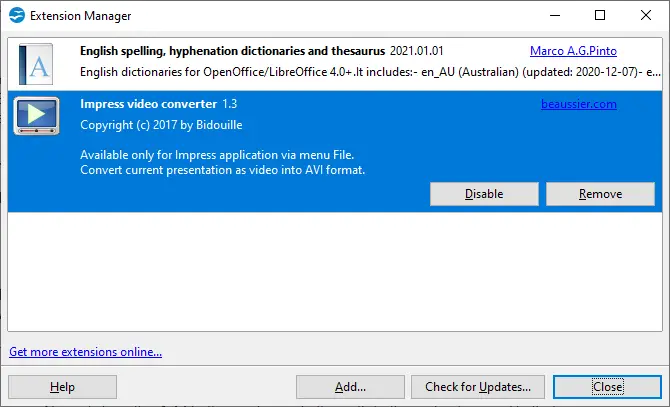
When done installing the extension in OpenOffice, restart the OpenOffice Impress application. Simply click on the File > Open option and import an ODP presentation file to it. You can edit the presentation if you want as it provides a lot of nice presentation designing features.
After that, go to the File menu and you will see a new option called Export as Video added to it. Click on this option and it will prompt an Export as AVI dialog window.
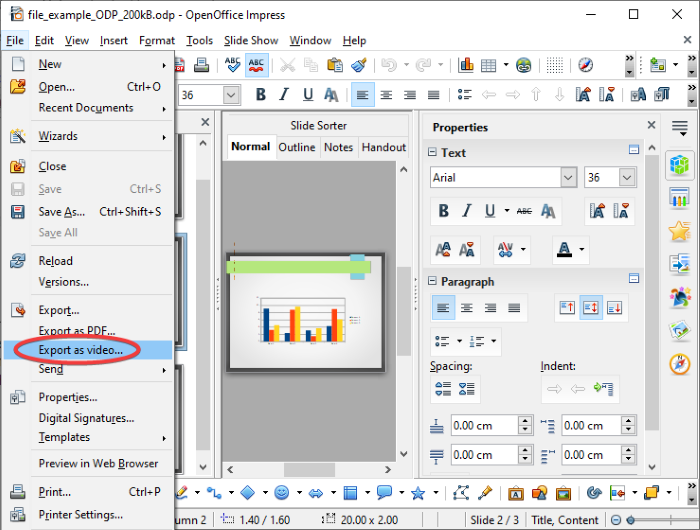
You now need to enter the number of seconds for the duration of each presentation slide in the output video and provide the output file location and name.
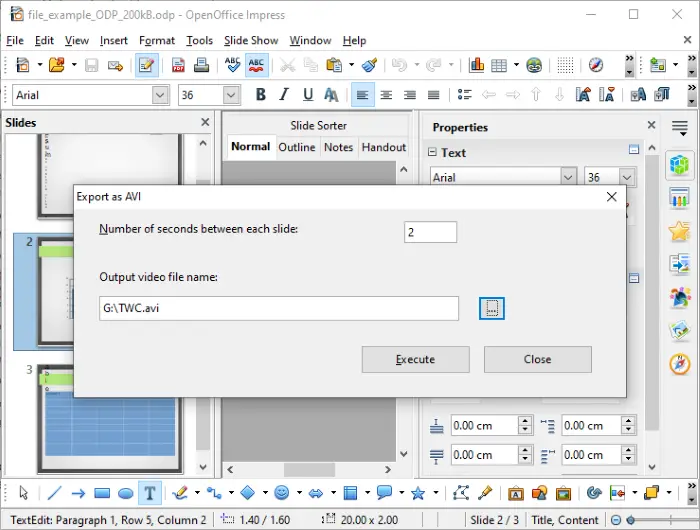
Lastly, tap on the Execute button and it will convert the imported ODP file to AVI video. You can now play, present, and share the OpenDocument presentation video as required.
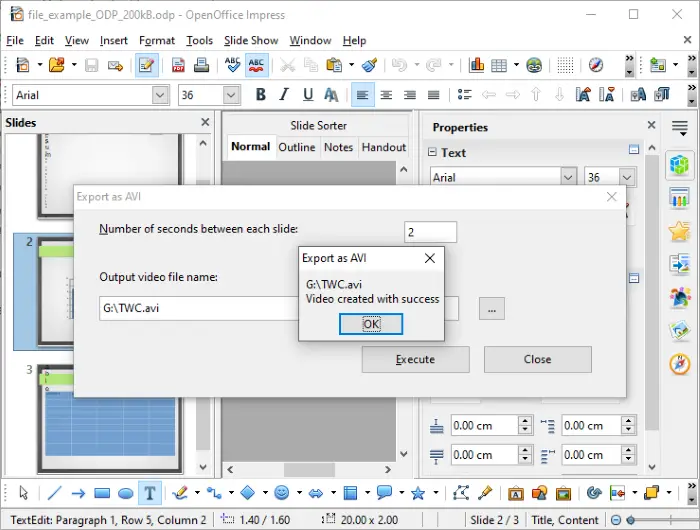
Hopefully, this tutorial was helpful for you to find a solution to convert an ODP presentation to a video file in OpenOffice. In a similar manner, you can also convert Microsoft PowerPoint presentations (PPT, PPTX) to videos in OpenOffice using the same extension.
Published on May 20, 2021 Tags: Tutorials
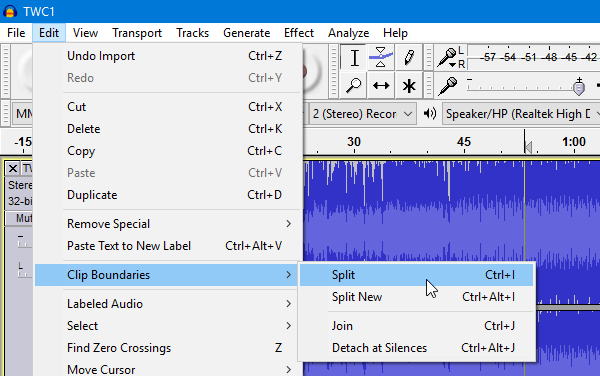
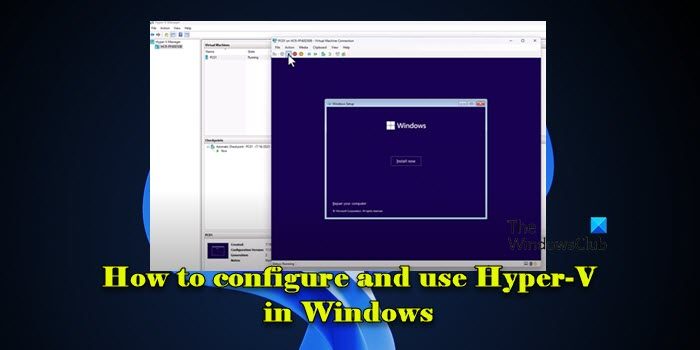

Komal has done M.Tech in Computer Science & Engineering. She is a keen follower of the Windows ecosystem & a technical writer since the last six years. She loves finding solutions for day-to-day tech problems.